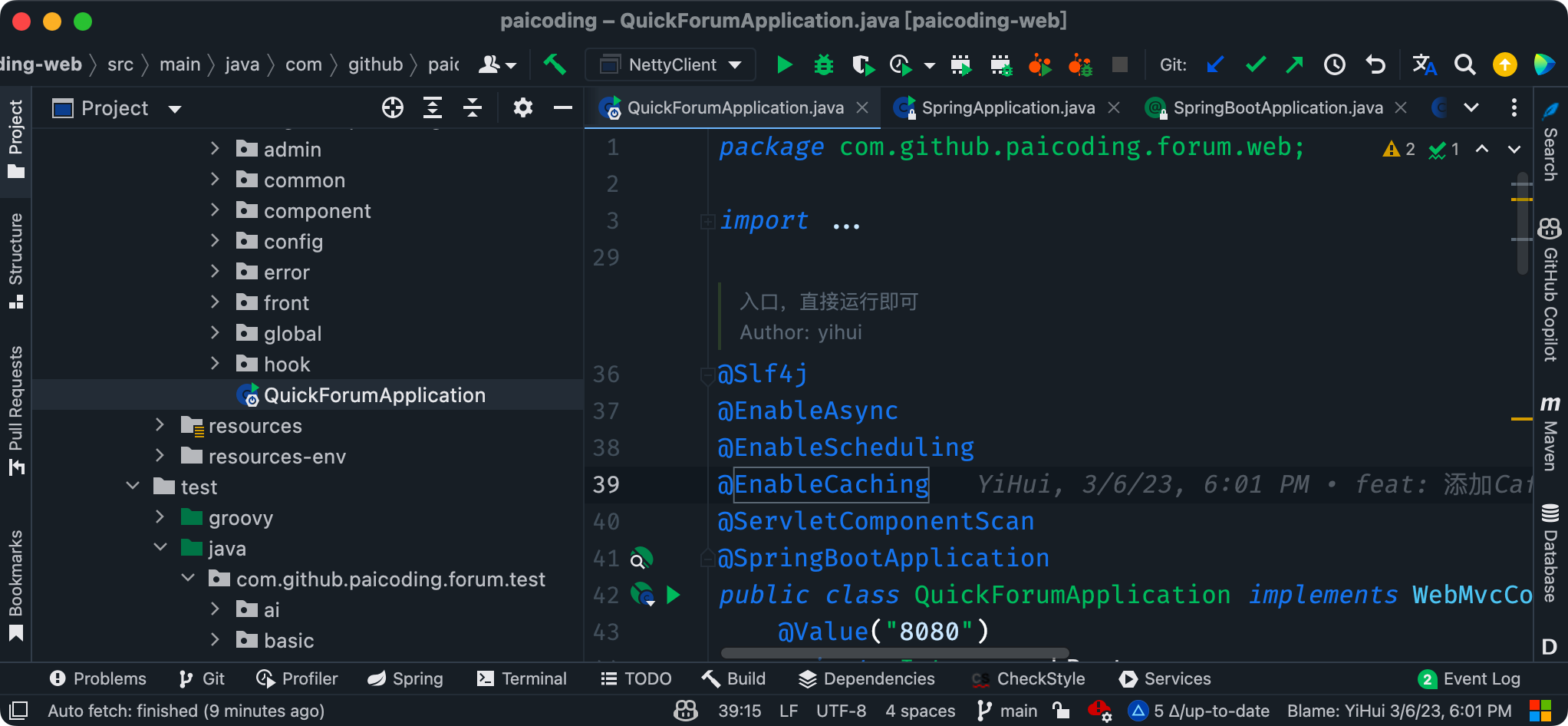Nacos 集群搭建 2.4.2
文章目录
- 1. 安装JDK
- 2. 下载安装Nacos
- 3. 启动服务
- 3.1 准备数据库表
- 3.2 服务启动
- 4. 安装nginx
- 4.1 安装前提(可选)
- 4.2 安装nginx
- 4.3 修改nginx配置文件
- 5. nacos 负载
- 5.1 编写配置文件
- 5.2 启动nginx
环境介绍
| 操作系统 | Kylin Linux Advanced Server V10 (Lance) | Kylin Linux Advanced Server V10 (Lance) | Kylin Linux Advanced Server V10 (Lance) |
|---|---|---|---|
| 内核版本 | Linux 4.19.90-52.22.v2207.ky10.aarch64 | Linux 4.19.90-52.22.v2207.ky10.aarch64 | Linux 4.19.90-52.22.v2207.ky10.aarch64 |
| IP | 192.168.31.82 | 192.168.31.83 | 192.168.31.84 |
| Nacos | 2.4.2 | 2.4.2 | 2.4.2 |
使用外置数据源
生产使用建议至少主备模式,或者采用高可用数据库。
nacos集群部署官方文档
1. 安装JDK
# 解压
# 下载地址 https://d.injdk.cn/download/oraclejdk/8/jdk-8u381-linux-aarch64.tar.gz
tar -zxvf jdk-8u381-linux-aarch64.tar.gz
# 创建文件夹
mkdir -p /usr/local/java
# 移动目录
mv jdk1.8.0_381 /usr/local/java
# 配置环境变量
vi /etc/profile.d/jdk.sh
#!/bin/bash
export JAVA_HOME=/usr/local/java/jdk1.8.0_381
export PATH=${PATH}:${JAVA_HOME}/bin
# 启用
source /etc/profile.d/jdk.sh
# 验证
java -version
2. 下载安装Nacos
# 下载地址
# yum install -y wget
wget https://github.com/alibaba/nacos/releases/download/2.4.2/nacos-server-2.4.2.tar.gz
# 移动
mv nacos /usr/local
# 修改配置文件
cd /usr/local/nacos/conf
cp /usr/local/nacos/conf/cluster.conf.example /usr/local/nacos/conf/cluster.conf
# 修改配置
192.168.31.82:8848
192.168.31.83:8848
192.168.31.84:8848
# 导入数据库脚本
# 修改配置文件application.properties
spring.datasource.platform=mysql
db.num=1
### Connect URL of DB:
db.url.0=jdbc:mysql://IP:端口/nacos?characterEncoding=utf8&connectTimeout=1000&socketTimeout=3000&autoReconnect=true&useUnicode=true&useSSL=false&serverTimezone=UTC
db.user.0=root
db.password.0=yuanfang_2024
3. 启动服务
3.1 准备数据库表
数据库表
如果访问不了复制下面sql即可 前提数据库中得有nacos这个数据库,如果没有则创建
/*
* Copyright 1999-2018 Alibaba Group Holding Ltd.
*
* Licensed under the Apache License, Version 2.0 (the "License");
* you may not use this file except in compliance with the License.
* You may obtain a copy of the License at
*
* http://www.apache.org/licenses/LICENSE-2.0
*
* Unless required by applicable law or agreed to in writing, software
* distributed under the License is distributed on an "AS IS" BASIS,
* WITHOUT WARRANTIES OR CONDITIONS OF ANY KIND, either express or implied.
* See the License for the specific language governing permissions and
* limitations under the License.
*/
/******************************************/
/* 表名称 = config_info */
/******************************************/
CREATE TABLE `config_info` (
`id` bigint(20) NOT NULL AUTO_INCREMENT COMMENT 'id',
`data_id` varchar(255) NOT NULL COMMENT 'data_id',
`group_id` varchar(128) DEFAULT NULL COMMENT 'group_id',
`content` longtext NOT NULL COMMENT 'content',
`md5` varchar(32) DEFAULT NULL COMMENT 'md5',
`gmt_create` datetime NOT NULL DEFAULT CURRENT_TIMESTAMP COMMENT '创建时间',
`gmt_modified` datetime NOT NULL DEFAULT CURRENT_TIMESTAMP COMMENT '修改时间',
`src_user` text COMMENT 'source user',
`src_ip` varchar(50) DEFAULT NULL COMMENT 'source ip',
`app_name` varchar(128) DEFAULT NULL COMMENT 'app_name',
`tenant_id` varchar(128) DEFAULT '' COMMENT '租户字段',
`c_desc` varchar(256) DEFAULT NULL COMMENT 'configuration description',
`c_use` varchar(64) DEFAULT NULL COMMENT 'configuration usage',
`effect` varchar(64) DEFAULT NULL COMMENT '配置生效的描述',
`type` varchar(64) DEFAULT NULL COMMENT '配置的类型',
`c_schema` text COMMENT '配置的模式',
`encrypted_data_key` varchar(1024) NOT NULL DEFAULT '' COMMENT '密钥',
PRIMARY KEY (`id`),
UNIQUE KEY `uk_configinfo_datagrouptenant` (`data_id`,`group_id`,`tenant_id`)
) ENGINE=InnoDB DEFAULT CHARSET=utf8 COLLATE=utf8_bin COMMENT='config_info';
/******************************************/
/* 表名称 = config_info_aggr */
/******************************************/
CREATE TABLE `config_info_aggr` (
`id` bigint(20) NOT NULL AUTO_INCREMENT COMMENT 'id',
`data_id` varchar(255) NOT NULL COMMENT 'data_id',
`group_id` varchar(128) NOT NULL COMMENT 'group_id',
`datum_id` varchar(255) NOT NULL COMMENT 'datum_id',
`content` longtext NOT NULL COMMENT '内容',
`gmt_modified` datetime NOT NULL COMMENT '修改时间',
`app_name` varchar(128) DEFAULT NULL COMMENT 'app_name',
`tenant_id` varchar(128) DEFAULT '' COMMENT '租户字段',
PRIMARY KEY (`id`),
UNIQUE KEY `uk_configinfoaggr_datagrouptenantdatum` (`data_id`,`group_id`,`tenant_id`,`datum_id`)
) ENGINE=InnoDB DEFAULT CHARSET=utf8 COLLATE=utf8_bin COMMENT='增加租户字段';
/******************************************/
/* 表名称 = config_info_beta */
/******************************************/
CREATE TABLE `config_info_beta` (
`id` bigint(20) NOT NULL AUTO_INCREMENT COMMENT 'id',
`data_id` varchar(255) NOT NULL COMMENT 'data_id',
`group_id` varchar(128) NOT NULL COMMENT 'group_id',
`app_name` varchar(128) DEFAULT NULL COMMENT 'app_name',
`content` longtext NOT NULL COMMENT 'content',
`beta_ips` varchar(1024) DEFAULT NULL COMMENT 'betaIps',
`md5` varchar(32) DEFAULT NULL COMMENT 'md5',
`gmt_create` datetime NOT NULL DEFAULT CURRENT_TIMESTAMP COMMENT '创建时间',
`gmt_modified` datetime NOT NULL DEFAULT CURRENT_TIMESTAMP COMMENT '修改时间',
`src_user` text COMMENT 'source user',
`src_ip` varchar(50) DEFAULT NULL COMMENT 'source ip',
`tenant_id` varchar(128) DEFAULT '' COMMENT '租户字段',
`encrypted_data_key` varchar(1024) NOT NULL DEFAULT '' COMMENT '密钥',
PRIMARY KEY (`id`),
UNIQUE KEY `uk_configinfobeta_datagrouptenant` (`data_id`,`group_id`,`tenant_id`)
) ENGINE=InnoDB DEFAULT CHARSET=utf8 COLLATE=utf8_bin COMMENT='config_info_beta';
/******************************************/
/* 表名称 = config_info_tag */
/******************************************/
CREATE TABLE `config_info_tag` (
`id` bigint(20) NOT NULL AUTO_INCREMENT COMMENT 'id',
`data_id` varchar(255) NOT NULL COMMENT 'data_id',
`group_id` varchar(128) NOT NULL COMMENT 'group_id',
`tenant_id` varchar(128) DEFAULT '' COMMENT 'tenant_id',
`tag_id` varchar(128) NOT NULL COMMENT 'tag_id',
`app_name` varchar(128) DEFAULT NULL COMMENT 'app_name',
`content` longtext NOT NULL COMMENT 'content',
`md5` varchar(32) DEFAULT NULL COMMENT 'md5',
`gmt_create` datetime NOT NULL DEFAULT CURRENT_TIMESTAMP COMMENT '创建时间',
`gmt_modified` datetime NOT NULL DEFAULT CURRENT_TIMESTAMP COMMENT '修改时间',
`src_user` text COMMENT 'source user',
`src_ip` varchar(50) DEFAULT NULL COMMENT 'source ip',
PRIMARY KEY (`id`),
UNIQUE KEY `uk_configinfotag_datagrouptenanttag` (`data_id`,`group_id`,`tenant_id`,`tag_id`)
) ENGINE=InnoDB DEFAULT CHARSET=utf8 COLLATE=utf8_bin COMMENT='config_info_tag';
/******************************************/
/* 表名称 = config_tags_relation */
/******************************************/
CREATE TABLE `config_tags_relation` (
`id` bigint(20) NOT NULL COMMENT 'id',
`tag_name` varchar(128) NOT NULL COMMENT 'tag_name',
`tag_type` varchar(64) DEFAULT NULL COMMENT 'tag_type',
`data_id` varchar(255) NOT NULL COMMENT 'data_id',
`group_id` varchar(128) NOT NULL COMMENT 'group_id',
`tenant_id` varchar(128) DEFAULT '' COMMENT 'tenant_id',
`nid` bigint(20) NOT NULL AUTO_INCREMENT COMMENT 'nid, 自增长标识',
PRIMARY KEY (`nid`),
UNIQUE KEY `uk_configtagrelation_configidtag` (`id`,`tag_name`,`tag_type`),
KEY `idx_tenant_id` (`tenant_id`)
) ENGINE=InnoDB DEFAULT CHARSET=utf8 COLLATE=utf8_bin COMMENT='config_tag_relation';
/******************************************/
/* 表名称 = group_capacity */
/******************************************/
CREATE TABLE `group_capacity` (
`id` bigint(20) unsigned NOT NULL AUTO_INCREMENT COMMENT '主键ID',
`group_id` varchar(128) NOT NULL DEFAULT '' COMMENT 'Group ID,空字符表示整个集群',
`quota` int(10) unsigned NOT NULL DEFAULT '0' COMMENT '配额,0表示使用默认值',
`usage` int(10) unsigned NOT NULL DEFAULT '0' COMMENT '使用量',
`max_size` int(10) unsigned NOT NULL DEFAULT '0' COMMENT '单个配置大小上限,单位为字节,0表示使用默认值',
`max_aggr_count` int(10) unsigned NOT NULL DEFAULT '0' COMMENT '聚合子配置最大个数,,0表示使用默认值',
`max_aggr_size` int(10) unsigned NOT NULL DEFAULT '0' COMMENT '单个聚合数据的子配置大小上限,单位为字节,0表示使用默认值',
`max_history_count` int(10) unsigned NOT NULL DEFAULT '0' COMMENT '最大变更历史数量',
`gmt_create` datetime NOT NULL DEFAULT CURRENT_TIMESTAMP COMMENT '创建时间',
`gmt_modified` datetime NOT NULL DEFAULT CURRENT_TIMESTAMP COMMENT '修改时间',
PRIMARY KEY (`id`),
UNIQUE KEY `uk_group_id` (`group_id`)
) ENGINE=InnoDB DEFAULT CHARSET=utf8 COLLATE=utf8_bin COMMENT='集群、各Group容量信息表';
/******************************************/
/* 表名称 = his_config_info */
/******************************************/
CREATE TABLE `his_config_info` (
`id` bigint(20) unsigned NOT NULL COMMENT 'id',
`nid` bigint(20) unsigned NOT NULL AUTO_INCREMENT COMMENT 'nid, 自增标识',
`data_id` varchar(255) NOT NULL COMMENT 'data_id',
`group_id` varchar(128) NOT NULL COMMENT 'group_id',
`app_name` varchar(128) DEFAULT NULL COMMENT 'app_name',
`content` longtext NOT NULL COMMENT 'content',
`md5` varchar(32) DEFAULT NULL COMMENT 'md5',
`gmt_create` datetime NOT NULL DEFAULT CURRENT_TIMESTAMP COMMENT '创建时间',
`gmt_modified` datetime NOT NULL DEFAULT CURRENT_TIMESTAMP COMMENT '修改时间',
`src_user` text COMMENT 'source user',
`src_ip` varchar(50) DEFAULT NULL COMMENT 'source ip',
`op_type` char(10) DEFAULT NULL COMMENT 'operation type',
`tenant_id` varchar(128) DEFAULT '' COMMENT '租户字段',
`encrypted_data_key` varchar(1024) NOT NULL DEFAULT '' COMMENT '密钥',
PRIMARY KEY (`nid`),
KEY `idx_gmt_create` (`gmt_create`),
KEY `idx_gmt_modified` (`gmt_modified`),
KEY `idx_did` (`data_id`)
) ENGINE=InnoDB DEFAULT CHARSET=utf8 COLLATE=utf8_bin COMMENT='多租户改造';
/******************************************/
/* 表名称 = tenant_capacity */
/******************************************/
CREATE TABLE `tenant_capacity` (
`id` bigint(20) unsigned NOT NULL AUTO_INCREMENT COMMENT '主键ID',
`tenant_id` varchar(128) NOT NULL DEFAULT '' COMMENT 'Tenant ID',
`quota` int(10) unsigned NOT NULL DEFAULT '0' COMMENT '配额,0表示使用默认值',
`usage` int(10) unsigned NOT NULL DEFAULT '0' COMMENT '使用量',
`max_size` int(10) unsigned NOT NULL DEFAULT '0' COMMENT '单个配置大小上限,单位为字节,0表示使用默认值',
`max_aggr_count` int(10) unsigned NOT NULL DEFAULT '0' COMMENT '聚合子配置最大个数',
`max_aggr_size` int(10) unsigned NOT NULL DEFAULT '0' COMMENT '单个聚合数据的子配置大小上限,单位为字节,0表示使用默认值',
`max_history_count` int(10) unsigned NOT NULL DEFAULT '0' COMMENT '最大变更历史数量',
`gmt_create` datetime NOT NULL DEFAULT CURRENT_TIMESTAMP COMMENT '创建时间',
`gmt_modified` datetime NOT NULL DEFAULT CURRENT_TIMESTAMP COMMENT '修改时间',
PRIMARY KEY (`id`),
UNIQUE KEY `uk_tenant_id` (`tenant_id`)
) ENGINE=InnoDB DEFAULT CHARSET=utf8 COLLATE=utf8_bin COMMENT='租户容量信息表';
CREATE TABLE `tenant_info` (
`id` bigint(20) NOT NULL AUTO_INCREMENT COMMENT 'id',
`kp` varchar(128) NOT NULL COMMENT 'kp',
`tenant_id` varchar(128) default '' COMMENT 'tenant_id',
`tenant_name` varchar(128) default '' COMMENT 'tenant_name',
`tenant_desc` varchar(256) DEFAULT NULL COMMENT 'tenant_desc',
`create_source` varchar(32) DEFAULT NULL COMMENT 'create_source',
`gmt_create` bigint(20) NOT NULL COMMENT '创建时间',
`gmt_modified` bigint(20) NOT NULL COMMENT '修改时间',
PRIMARY KEY (`id`),
UNIQUE KEY `uk_tenant_info_kptenantid` (`kp`,`tenant_id`),
KEY `idx_tenant_id` (`tenant_id`)
) ENGINE=InnoDB DEFAULT CHARSET=utf8 COLLATE=utf8_bin COMMENT='tenant_info';
CREATE TABLE `users` (
`username` varchar(50) NOT NULL PRIMARY KEY COMMENT 'username',
`password` varchar(500) NOT NULL COMMENT 'password',
`enabled` boolean NOT NULL COMMENT 'enabled'
);
CREATE TABLE `roles` (
`username` varchar(50) NOT NULL COMMENT 'username',
`role` varchar(50) NOT NULL COMMENT 'role',
UNIQUE INDEX `idx_user_role` (`username` ASC, `role` ASC) USING BTREE
);
CREATE TABLE `permissions` (
`role` varchar(50) NOT NULL COMMENT 'role',
`resource` varchar(128) NOT NULL COMMENT 'resource',
`action` varchar(8) NOT NULL COMMENT 'action',
UNIQUE INDEX `uk_role_permission` (`role`,`resource`,`action`) USING BTREE
);
3.2 服务启动
# 编写nacos启动服务
vim /usr/lib/systemd/system/nacos.service
[Unit]
Description=Nacos Service
After=network.target
[Service]
# 必须添加换成jdk的环境
Environment="JAVA_HOME=/usr/local/java/jdk1.8.0_381"
Type=forking
ExecStart=/bin/bash /usr/local/nacos/bin/startup.sh
ExecReload=/bin/bash /usr/local/nacos/bin/shutdown.sh
ExecStop=/bin/bash /usr/local/nacos/bin/shutdown.sh
#是否分配独立空间
PrivateTmp=true
[Install]
WantedBy=multi-user.target
# 增加可执行权限
chmod a+x /usr/lib/systemd/system/nacos.service
# 重新加载
systemctl daemon-reload
# 启动
systemctl start nacos
# 查看状态
systemctl status nacos
# 重启
systemctl restart nacos
4. 安装nginx
4.1 安装前提(可选)
# 检查电脑是否安装了 pcre-config openssl 如果没有则安装
# 下载pcre(其他)
wget http://downloads.sourceforge.net/project/pcre/pcre/8.37/pcre-8.37.tar.gz
# 解压
tar -zxvf pcre-8.37.tar.gz
# 进入目录
cd pcre-8.37
# 编译安装
./configure
make install
# 检测是否安装成功
pcre-config --version
# 下载 openssl(其他)
https://github.com/openssl/openssl/releases/download/openssl-3.2.1/openssl-3.2.1.tar.gz
# 解压
tar -zxvf openssl-3.2.1.tar.gz
# 进入目录
cd openssl-3.2.1
# 编译安装
./config
make install
# 安装zlib
yum -y install zlib zlib-devel libtool
4.2 安装nginx
# 官方地址
https://nginx.org/en/download.html
# 下载
mkdir -p /opt/software/nginx && cd /opt/software/nginx
wget https://nginx.org/download/nginx-1.26.2.tar.gz
# 解压
tar -zxvf nginx-1.26.2.tar.gz
# 进入到nginx目录编译安装
cd nginx-1.26.2
# 编译安装
./configure --prefix=/usr/local/nginx-1.26.2 \
--user=root \
--group=root \
--with-http_ssl_module \
--with-http_v2_module \
--with-http_realip_module \
--with-http_stub_status_module \
--with-http_gzip_static_module \
--with-pcre \
--with-stream \
--with-stream_ssl_module \
--with-stream_realip_module \
--with-mail \
--with-mail_ssl_module
# 安装
make && make install
# 创建软连接文件 方便后面升级
ln -s /usr/local/nginx-1.26.2 /usr/local/nginx
# 配置环境变量
vi /etc/profile.d/nginx.sh
#!/bin/bash
export NGINX_HOME=/usr/local/nginx
export PATH="${NGINX_HOME}/sbin:$PATH"
# 生效
source /etc/profile.d/nginx.sh
# 编写nginx服务
vi /usr/lib/systemd/system/nginx.service
[Unit]
Description=The nginx HTTP and reverse proxy server
After=network-online.target remote-fs.target nss-lookup.target
Wants=network-online.target
[Service]
Type=forking
PIDFile=/usr/local/nginx/logs/nginx.pid
ExecStartPre=/usr/bin/rm -f /usr/local/nginx/logs/nginx.pid
ExecStartPre=/usr/local/nginx/sbin/nginx -t
ExecStart=/usr/local/nginx/sbin/nginx
ExecReload=/usr/local/nginx/sbin/nginx -s reload
KillSignal=SIGQUIT
TimeoutStopSec=5
KillMode=process
PrivateTmp=true
[Install]
WantedBy=multi-user.target
# 增加可执行权限
chmod a+x /usr/lib/systemd/system/nginx.service
# 重新加载
systemctl daemon-reload
# 查看nginx版本
[root@192.168.31.82 ~]# nginx -v
nginx version: nginx/1.26.2
4.3 修改nginx配置文件
# 清空nginx.conf
echo > /usr/local/nginx/conf/nginx.conf
# 创建配置文件存放的目录
mkdir -p /usr/local/nginx/conf.d
# 导入配置文件信息
cat >> /usr/local/nginx/conf/nginx.conf << EOF
#user nobody;
worker_processes 1;
#error_log logs/error.log;
#error_log logs/error.log notice;
#error_log logs/error.log info;
#pid logs/nginx.pid;
events {
worker_connections 1024;
}
http {
include mime.types;
default_type application/octet-stream;
#log_format main '$remote_addr - $remote_user [$time_local] "$request" '
# '$status $body_bytes_sent "$http_referer" '
# '"$http_user_agent" "$http_x_forwarded_for"';
#access_log logs/access.log main;
sendfile on;
#tcp_nopush on;
#keepalive_timeout 0;
keepalive_timeout 65;
#gzip on;
include /usr/local/nginx/conf.d/*.conf;
}
EOF
# 检查配置文件是否错误
# nginx -t
[root@192.168.31.82 ~]# nginx -t
nginx: the configuration file /usr/local/nginx-1.26.2/conf/nginx.conf syntax is ok
nginx: configuration file /usr/local/nginx-1.26.2/conf/nginx.conf test is successful
5. nacos 负载
5.1 编写配置文件
# 提前创建日志存储文件
touch /usr/local/nginx/logs/nacos_server.log
# 写入配置信息
vi /usr/local/nginx/conf.d/nacos_load.conf
# 日志格式
log_format main '$remote_addr - $remote_user [$time_local] "$request" '
'$status $body_bytes_sent "$http_referer" '
'"$http_user_agent" "$http_x_forwarded_for"';
# 七层负载
upstream nacos_server {
server 192.168.31.82:8848;
server 192.168.31.83:8848;
server 192.168.31.84:8848;
# 使用轮询方式请求
least_conn;
}
server {
listen 18848 ;
server_name 192.168.31.82;
access_log /usr/local/nginx/logs/nacos_server.log main;
location /nacos/ {
proxy_pass http://nacos_server;
proxy_set_header Host $host;
proxy_set_header X-Real-IP $remote_addr;
proxy_set_header X-Forwarded-For $proxy_add_x_forwarded_for;
}
}
# 检查配置文件是否存在错误
[root@192.168.31.82 ~]# nginx -t
nginx: the configuration file /usr/local/nginx-1.26.2/conf/nginx.conf syntax is ok
nginx: configuration file /usr/local/nginx-1.26.2/conf/nginx.conf test is successful
5.2 启动nginx
systemctl start nginx

![[技术杂谈]暗影精灵8plus电竞版台式机安装和使用注意](/images/no-images.jpg)

![[Mamba_4]LMa-UNet](https://i-blog.csdnimg.cn/direct/ceb01cccc60b4a37a2117c742a030826.png)